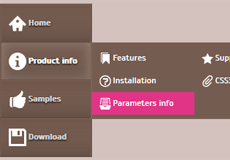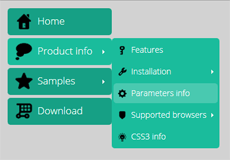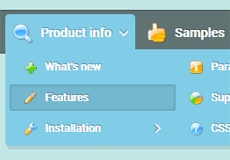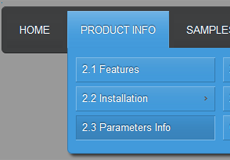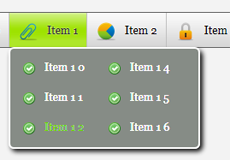CSS3 Buttons Menu Example
CSS3 menu buttons
The age of boring default basic form buttons is long gone. CSS3 buttons of the future drop shadows, are colored in gradients and have rounded corners to please the eyes of the aesthetically spoiled Internet users. The web has been made into a competitive playground for creative and idea-filled web designers, making those who do not embrace the future fall behind in the race for site visitor attention.
At least, that is what the wide introduction of CSS3 as a design tool seems to suggest. In truth, however, the most progressive, inventive and technology-savvy web developers out there have been building exceptional site designs that replicate the beauty of CSS3 gradient buttons and other of its features for years. Where nowadays only a few strips of code must be used, they employed a complex combination of external images (produced in Photoshop) and memory-intensive JavaScript files.
If anything, the onset of CSS3 has made building cool-looking buttons easier, but it had not been impossible. Unlike the partly pessimistic assessment that those who miss out on the greatness of CSS3 buttons will inevitably lose in the fight for Internet traffic, this actually means that it had made it easier for conventional website owners to produce sleek and professional-looking elements of design and style, making their efforts at site building much more competitive.
This is good news for everyone, except maybe a top percent of active genius web designers, whose rates for quality website designs will drop in the face of a growing supply of substitute CSS3 creations. Even for them, it puts lost of extra strain off their shoulders and opens up new possibilities before them.
The advantages of joining in on the craze and creating your own CSS3 buttons are enormous. There are so many reasons out there that every website creator can choose one of their own. Accessibility, ease of use, quality, complete control over the end result and a style that mimics professional design to the tee.
Among the many effects themselves, there are smooth rounded corners, advanced lighting settings, application of various shine effects, freedom with shadows, complex gradient color mixes and many others, perhaps not as worthy of special mention, but widely available and at everyone’s disposal nevertheless.
Navigation menus can benefit from all of the above features, capturing the site visitors on a subconscious level before they even notice the site’s content itself. A site that uses friendly CSS3 gradient buttons in its navigation bar will win over more regular visitors from its random hits than one that insists on using old-fashioned buttons.
As the use of CSS3 buttons will clearly benefit any website and visitor, the only reason that could discourage webmasters from applying it in their work could be the challenging process of learning CSS3 techniques or finding the right templates. Users who are looking to enhance their website’s navigation menu with all the cutting-edge features will be pleasantly surprised by the availability of such CSS3 button generator applications as CSS3 Menu, eliminating the need for purchasing costly professional software or reading through time-consuming tutorials.
Recent Templates
FAQ
- July 31, 2012 Create a space between the main drop down css3 menu generator menu bar and the drop down buttons
I just started using the Css3menu program and am enjoying it's ease of use and simplicity of code. I was wondering how I would manipulate the code as to create a space between the main menu bar and the drop down buttons.
- July 16, 2012 Icons in css3 menu buttons
I purchased the single website license version of your CSS software - installed it and cant find how I can add the icons to the menu. Help, please.
- July 10, 2012 Margin between submenu items in css3 menu buttons
I am using CSS Menu 3.1 and I do have a few problems. How can I change the margin between submenu items?
- May 29, 2012 Buttons width for css3 menu maker
Is it possible to change the width of each menu button separately? I'd like the buttons to have the different width.
- June 19, 2014 Change the 3rd submenu css3 menu background color
Dear support center: I can't change 3rd submenu's background color , please help me check what can I do , thanks a lot. Best Regards.
- June 09, 2014 Add css3 buttons in Dreamweaver
Dear Sir, I use Dreamweaver CC for my editing. How can I add menu on my page?
- May 06, 2014 Auto-renewal css3 menu horizontal
I was about to purchase this, but I see a "auto-renewal for this order” option. Does the license for this expire? Is it not a one-time purchase?
- April 24, 2014 Update html5 css3 menu on site
If I make updates to the menu and hit save does it automatically update on my website? Do I have to re-insert it into a page?
- April 23, 2014 Transfer created menu css3 html5 from Windows to Mac
I would like to use my macbook pro to learn and create the menu then transfer to finished menu to the windows 7 PC, is this possible or do I need to create two menus, 1 for windows PC and 1 for the mac?
- April 11, 2014 Css3 menu maker doesn't run
Hello, I recently downloaded the free version of your app. I unzipped the exe file and installed the application. The install went fine. However, when I try to run the application, it does not run... nothing happens.
- April 07, 2014 RTL-mode in css3 menu tutorial
I have a horizontal menu (flat template) and would like the drop down submenus on the far right hand side to open to the left rather than the right so they don't go outside the centered content for the page. Is this possible?







 Overview
Overview What's new
What's new How to Use
How to Use Step by step
Step by step Video tutorials
Video tutorials Technical Questions
Technical Questions License Questions
License Questions Recent Questions
Recent Questions Demos
Demos Bulgy
Bulgy Magnetic
Magnetic Fair (RTL mode)
Fair (RTL mode) Push Tall (responsive)
Push Tall (responsive) More demos
More demos Download
Download Contact
Contact FREE download
FREE download More demos
More demos