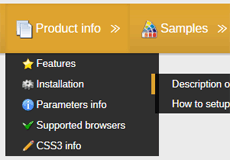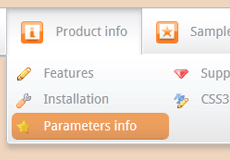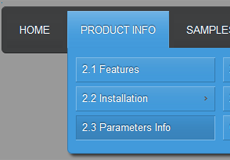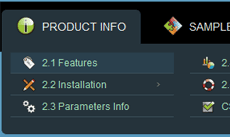Submenus with CSS3 Shadow - Made with CSS3 Generator
CSS3 Shadow Generator
The new shadow parameters in CSS3 are a perfect way of filling a website with excellent graphics without using Photoshop or similar image editing software. CSS3 text shadows, boxes with a hint of 3D, cool-looking paper curls, dynamic navigation menus and much more, all these features have been made possible by the power of CSS3 alone.
Every new variable and extra parameter is a step up from the initial capabilities of CSS2, making web developers eager to switch their websites over to the new officially recognized standard! The transition is made slower by the unwillingness of Internet Explorer to include full CSS3 support to their 9th version, but as IE10 comes out, everything and everyone is expected to switch over to CSS3 for good.
Nevertheless, despite everyone’s growing interest in building their websites with the superior backing of CSS3 text or box shadow parameters, as well as many others, there has not been enough time given for all web designers to familiarize themselves with all the tips and tricks of this latest addition to Cascading Style Sheets. Further research is required on part of a number of people to get into the CSS3 mindset completely and start making history with innovative website designs that are sure to draw the attention of Internet users.
One of the best ways to test every single aspect of new and improved handling of shadows is to visit an online CSS3 shadow generator. With access to all relevant parameters and variables in a single place, any Internet user with a sense of style will be able to create a nice-looking shadow. Once the multitude of different features have been explored, they can proceed with fulfilling their ideas and building CSS3 shadows that will later serve as a basis for some future projects.
As it has been proved by several web designers already, a website improves greatly when its navigation menu, for example, is complimented by a nice set of CSS3 shadows. If used correctly, they have a potential to surround the whole site in an aura of professionalism, which none of its visitors will be able to miss or ignore.
The more time is spent testing out different parameter combinations in a CSS3 shadow generator, the better prepared a web builder will be to face real decisions within an actual website project. When used together with helpful and thorough CSS3 tutorials, the online generator service will yield the best possible results that will positively reflect on a designer’s future performance.
Using a CSS3 shadow generator often leads to much better results than dealing with the new features for the first time in complex website building software, or even reading raw coding tutorials. The main advantage of a CSS3 shadow generator before all other ways of learning about shadows in the latest version of Cascading Style Sheets is its focus on a single parameter. The only kind of experience with CSS3 shadows that would work even better than a generator is probably CSS3 Menu, an application which has no learning curve and allows any Internet user with good ideas to build a professional-looking navigation menu from a scratch!
Recent Templates
FAQ
- October 18, 2013 Can I use css3 menu generator both on Windows and Mac?
I just purchased a license for CSS3menu. Sometimes I work from my Windows machine, sometimes I work on my Mac.
- September 21, 2013 Install css3 menu generator on page
I downloaded it and created a menu but I am having issues installing it to my site.. Can you help me? Thanks.
- August 21, 2012 Free css3 menu generator only horizontal or can it be vertical?
Just downloaded your software as we try to find a menu that works with touch screens. Is your menu only horizontal or can it be vertical? I couldn't find where to set it up as vertical.
- July 31, 2012 Create a space between the main drop down css3 menu generator menu bar and the drop down buttons
I just started using the Css3menu program and am enjoying it's ease of use and simplicity of code. I was wondering how I would manipulate the code as to create a space between the main menu bar and the drop down buttons.
- July 24, 2012 Transparency around css3 drop down menu generator
I'm trying the free menu and would like to have transparency around the menu. Any way to do that?
- February 11, 2013 Search option in css3 menu generator
It would be great if CSS3Menu had a search text box menu item with dropdown for search options.
- July 11, 2014 Css menu generator renewal notice
Why am I getting renewal notices that state I am expiring this month. Think your system is a bit confusing, and not sure if I will fall for the renewal next year. thought I bought a lifetime license for what I had.
- June 30, 2014 Getting new templates for css3 button generator.
Can you please confirm that it will allow me to get all the new templates that have come out since I last updated? I didn't realize that the updates were new templates, and never updated after the initial download a year ago.
- June 19, 2014 Change the 3rd submenu css3 menu background color
Dear support center: I can't change 3rd submenu's background color , please help me check what can I do , thanks a lot. Best Regards.







 Overview
Overview What's new
What's new How to Use
How to Use Step by step
Step by step Video tutorials
Video tutorials Technical Questions
Technical Questions License Questions
License Questions Recent Questions
Recent Questions Demos
Demos Bulgy
Bulgy Magnetic
Magnetic Fair (RTL mode)
Fair (RTL mode) Push Tall (responsive)
Push Tall (responsive) More demos
More demos Download
Download Contact
Contact FREE download
FREE download More demos
More demos